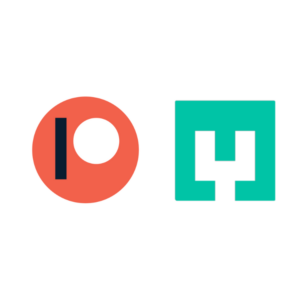How to start 3D printing miniatures?
a small step-by-step guide
You finally decided that buying ready-to-go miniatures is something of the past, you are going to start printing those mini’s yourself. Well great for you. There are two big schools of 3D printing miniatures: FDM-printers or resin-printers. In this guide we will help you setting up a resin printing factory – just because in our noble opinion this is the best way to print miniatures for your tabletops.
But where to start? No worries. The 3D printing community has grown a lot over the years and information about 3D printing miniatures is easily accessible. But if you still want a step-by-step guide for creating your own miniature making forgery: Just read along!